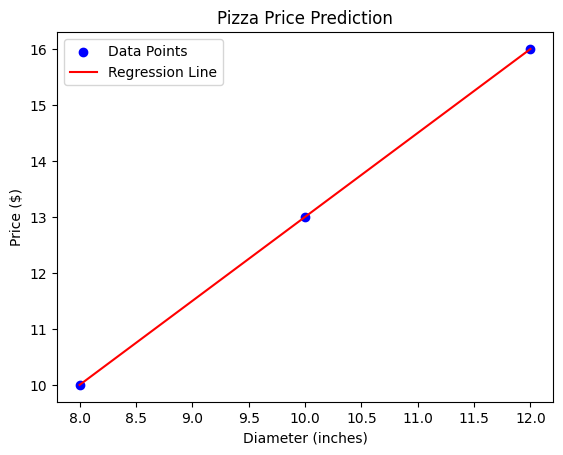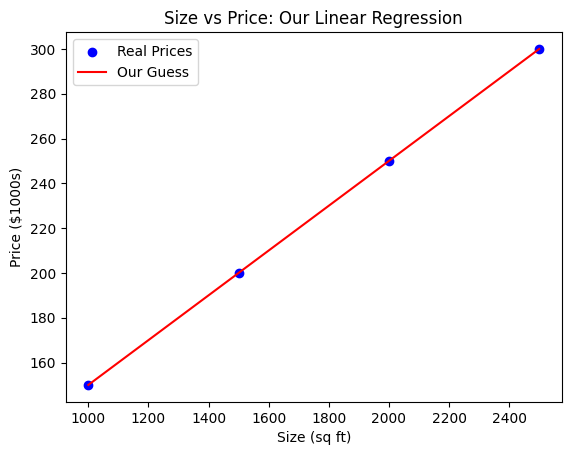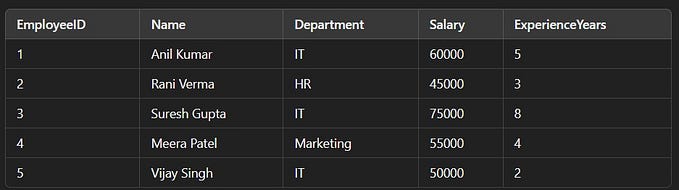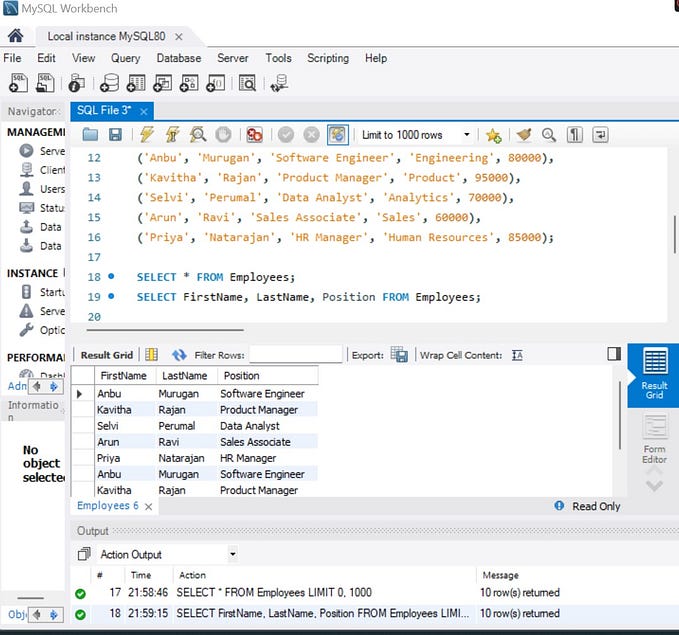Exploring Database Constraints: Ensuring Data Integrity in Your SQL Database— Codes With Pankaj
Database constraints are a fundamental aspect of database design and management. They play a crucial role in maintaining data integrity, ensuring data accuracy, and establishing relationships between tables. In this blog post, we’ll delve into four essential database constraints: PRIMARY KEY, FOREIGN KEY, UNIQUE, and DEFAULT, exploring their purposes, use cases, and best practices.
SQL PRIMARY KEY: Ensuring Uniqueness
PRIMARY KEY is a constraint used to uniquely identify each record or row in a database table. The PRIMARY KEY constraint ensures that each value in the specified column or columns is unique and not null. It enforces data integrity and provides a fast way to look up records based on their primary key values.
Here are some key points to understand about SQL PRIMARY KEY:
- Uniqueness: A PRIMARY KEY column (or set of columns) must contain unique values. This means that no two rows in the table can have the same value in the primary key column(s).
- Not Null: The primary key column(s) cannot contain NULL values. Every row in the table must have a non-null value in the primary key column(s).
- Single or Composite: A table can have a single-column primary key or a composite primary key, which consists of multiple columns. In the case of a composite primary key, the combination of values in all the key columns must be unique.
- Indexed: The primary key is automatically indexed by most database systems for efficient searching and retrieval of records.
- Naming: It’s a common convention to name the primary key column(s) with a name like “id” or “<tablename>_id” (e.g., “customer_id” for a customer table).
Here’s an example of creating a table with a single-column primary key in SQL:
CREATE TABLE Employees (
EmployeeID INT PRIMARY KEY,
FirstName VARCHAR(50),
LastName VARCHAR(50),
Email VARCHAR(100)
);In this example, the “EmployeeID” column is designated as the primary key, and it must contain unique values for each employee. No employee can have a NULL value in the “EmployeeID” column.
You can also create a table with a composite primary key:
CREATE TABLE Orders (
OrderID INT,
CustomerID INT,
OrderDate DATE,
PRIMARY KEY (OrderID, CustomerID)
);In this case, the combination of “OrderID” and “CustomerID” serves as the composite primary key, ensuring that each order for a customer has a unique identifier.
Using a PRIMARY KEY constraint helps maintain data accuracy and integrity in a database by preventing duplicate records and ensuring that essential information is always available for efficient querying.
Example of creating a SQL table with a PRIMARY KEY constraint -
Let’s say we want to create a simple “Students” table with a primary key to uniquely identify each student. The table might have columns for “StudentID,” “FirstName,” “LastName,” and “Age.”
CREATE TABLE Students (
StudentID INT PRIMARY KEY,
FirstName VARCHAR(50),
LastName VARCHAR(50),
Age INT
);n this example:
- We create a table named “Students.”
- The “StudentID” column is designated as the PRIMARY KEY.
- “FirstName,” “LastName,” and “Age” are additional columns to store student information.
With this PRIMARY KEY constraint, the “StudentID” column must contain unique values for each student, and it cannot have NULL values. This ensures that each student has a distinct identifier, and it enforces data integrity.
You can then insert data into this table while adhering to the PRIMARY KEY constraint:
-- Inserting data into the Students table
INSERT INTO Students (StudentID, FirstName, LastName, Age)
VALUES (1, 'Neelam', 'Chouhan', 22);
INSERT INTO Students (StudentID, FirstName, LastName, Age)
VALUES (2, 'Nishant', 'Chouhan', 20);Attempting to insert a duplicate “StudentID” or inserting a NULL value into the “StudentID” column would result in an error, ensuring that the primary key constraint is enforced.
SQL FOREIGN KEY: Keeping Data Relationships Intact
FOREIGN KEY is a constraint that establishes a link between two tables based on a column or a set of columns. It enforces referential integrity by ensuring that the values in the FOREIGN KEY column(s) of one table correspond to values in the PRIMARY KEY or UNIQUE constraint column(s) of another table. This relationship allows you to maintain the integrity of your data by preventing actions that would create orphaned or inconsistent records.
Here are key points to understand about SQL FOREIGN KEY constraints:
- Referential Integrity: The primary purpose of a FOREIGN KEY is to maintain referential integrity between related tables in a database. It ensures that data relationships are consistent and valid.
- Parent and Child Tables: In the context of a FOREIGN KEY constraint, the table containing the PRIMARY KEY or UNIQUE constraint is referred to as the “parent” table, and the table containing the FOREIGN KEY is the “child” table. The child table references the parent table.
- Cascading Actions: You can define cascading actions that specify what happens when a referenced record in the parent table is updated or deleted. Common cascading actions include CASCADE (which propagates the change to the child table), SET NULL (which sets the foreign key value to NULL in the child table), SET DEFAULT (which sets the foreign key to its default value), and NO ACTION (which prevents the action if it would violate referential integrity).
- Syntax: Here’s an example of how to define a FOREIGN KEY constraint when creating a table:
CREATE TABLE Orders (
OrderID INT PRIMARY KEY,
CustomerID INT,
OrderDate DATE,
FOREIGN KEY (CustomerID) REFERENCES Customers(CustomerID)
);- n this example, the “CustomerID” column in the “Orders” table is a FOREIGN KEY that references the “CustomerID” column in the “Customers” table. This establishes a relationship between the “Orders” and “Customers” tables based on the “CustomerID” column.
- Enforcement: The FOREIGN KEY constraint ensures that the values in the “CustomerID” column of the “Orders” table must exist in the “CustomerID” column of the “Customers” table. This prevents the creation of orders for non-existent customers.
- Dropping or Altering: To drop or alter a table with a FOREIGN KEY constraint, you may need to temporarily remove or modify the constraint to avoid conflicts.
FOREIGN KEY constraints are crucial for maintaining data integrity and consistency in relational databases. They help ensure that relationships between tables are well-defined and that the data remains accurate and coherent.
Example of creating a SQL FOREIGN KEY constraint and establishing a relationship between two tables -
Let’s create two tables: “Students” and “Courses.” We want to create a relationship between these tables where each student can enroll in multiple courses. To do this, we’ll use a FOREIGN KEY in the “Courses” table to reference the “StudentID” column in the “Students” table.
Here’s the SQL code to create these tables and establish the FOREIGN KEY relationship:
-- Create the Students table
CREATE TABLE Students (
StudentID INT PRIMARY KEY,
FirstName VARCHAR(50),
LastName VARCHAR(50),
Age INT
);
-- Create the Courses table with a FOREIGN KEY constraint
CREATE TABLE Courses (
CourseID INT PRIMARY KEY,
CourseName VARCHAR(100),
StudentID INT, -- This column will hold the FOREIGN KEY
FOREIGN KEY (StudentID) REFERENCES Students(StudentID)
);In this example:
- We create a “Students” table with columns for student information, including a “StudentID” column as the PRIMARY KEY.
- We create a “Courses” table with columns for course information. The “StudentID” column in the “Courses” table is where we’ll store the foreign key relationship.
- We define a FOREIGN KEY constraint on the “StudentID” column in the “Courses” table, which references the “StudentID” column in the “Students” table. This establishes a relationship between the “Students” and “Courses” tables based on the “StudentID” column.
Now, let’s insert some data to demonstrate the relationship:
-- Inserting data into the Students table
INSERT INTO Students (StudentID, FirstName, LastName, Age)
VALUES (1, 'Neelam', 'Chouhan', 22);
-- Inserting data into the Courses table, associating students with courses
INSERT INTO Courses (CourseID, CourseName, StudentID)
VALUES (101, 'Mathematics', 1); -- John Doe enrolls in Mathematics
INSERT INTO Courses (CourseID, CourseName, StudentID)
VALUES (102, 'History', 1); -- John Doe enrolls in History
INSERT INTO Courses (CourseID, CourseName, StudentID)
VALUES (103, 'Physics', 2); -- Jane Smith enrolls in PhysicsIn this example, we’ve associated students with courses by inserting data into the “Courses” table and specifying the “StudentID” of the student who is enrolling in each course. The FOREIGN KEY constraint ensures that the values in the “StudentID” column of the “Courses” table match the values in the “StudentID” column of the “Students” table, maintaining referential integrity.
SQL UNIQUE: Ensuring Values Are Unique
The UNIQUE constraint is used to ensure that values in a specific column or a set of columns within a table are unique across all the rows in that table. Unlike the PRIMARY KEY constraint, which also enforces uniqueness and does not allow NULL values, the UNIQUE constraint allows NULL values in the column(s) it is applied to.
Here are some key points to understand about the SQL UNIQUE constraint:
- Uniqueness: The UNIQUE constraint ensures that the values in the specified column(s) are unique, meaning that no two rows in the table can have the same value(s) in the unique column(s).
- NULL Values: Unlike the PRIMARY KEY constraint, the UNIQUE constraint allows NULL values in the unique column(s). This means that while the values must be unique among non-NULL entries, multiple rows can have NULL values in the unique column(s) without violating the constraint.
- Single or Composite: You can apply the UNIQUE constraint to a single column or to a combination of columns, creating a composite unique constraint.
- Indexing: Like the PRIMARY KEY, the UNIQUE constraint often results in the creation of an index on the unique column(s) for faster data retrieval.
- Syntax: Here’s an example of how to create a table with a UNIQUE constraint:
CREATE TABLE Employees (
EmployeeID INT UNIQUE,
FirstName VARCHAR(50),
LastName VARCHAR(50),
Email VARCHAR(100)
);- In this example, the “EmployeeID” column has a UNIQUE constraint, ensuring that each employee has a unique identifier, but NULL values are allowed.
- Using ALTER TABLE: You can also add a UNIQUE constraint to an existing table using the ALTER TABLE statement:
ALTER TABLE Employees
ADD CONSTRAINT Unique_EmployeeID UNIQUE (EmployeeID);This statement adds a UNIQUE constraint to the “EmployeeID” column in the “Employees” table.
The UNIQUE constraint is useful when you want to enforce uniqueness in one or more columns without the additional restrictions imposed by a PRIMARY KEY, such as the requirement for non-NULL values. It allows flexibility in handling NULL values while maintaining data integrity in terms of uniqueness.
Example of using the SQL UNIQUE constraint with a table to ensure uniqueness in a specific column -
Let’s create a “Products” table where we want to ensure that each product has a unique ProductID:
CREATE TABLE Products (
ProductID INT UNIQUE,
ProductName VARCHAR(100),
Price DECIMAL(10, 2)
);In this example:
- We create a table named “Products.”
- The “ProductID” column has a UNIQUE constraint. This means that every value in the “ProductID” column must be unique across all rows in the “Products” table. It enforces that no two products can have the same ProductID.
- We also have columns for “ProductName” and “Price” to store additional information about each product.
Now, let’s insert some data into this table while ensuring the uniqueness constraint:
-- Inserting data into the Products table
INSERT INTO Products (ProductID, ProductName, Price)
VALUES (1, 'Widget A', 10.99);
INSERT INTO Products (ProductID, ProductName, Price)
VALUES (2, 'Widget B', 15.99);
-- Attempting to insert a duplicate ProductID will result in an error
-- This will fail because ProductID 1 already exists
INSERT INTO Products (ProductID, ProductName, Price)
VALUES (1, 'Widget C', 19.99);In this example, the first two inserts succeed because they insert unique ProductIDs (1 and 2) into the “Products” table. However, the third insert fails because it attempts to insert a duplicate ProductID (1), violating the UNIQUE constraint.
The UNIQUE constraint ensures that you maintain data integrity by preventing the insertion of duplicate values in the specified column(s), providing an effective way to enforce uniqueness without requiring non-NULL values.
SQL DEFAULT: Setting Default Values
The DEFAULT constraint is used to specify a default value for a column in a table. When a new row is inserted into the table and no value is explicitly provided for a column with a DEFAULT constraint, the default value specified for that column is used instead. The DEFAULT constraint is optional and provides a way to ensure that a column always has a value, even if one is not explicitly provided during an insert operation.
Here are some key points to understand about the SQL DEFAULT constraint:
- Default Values: The DEFAULT constraint allows you to specify a default value for a column. This default value can be a constant value, an expression, or a function call.
- Optional: When inserting data into a table, you can choose to omit a column with a DEFAULT constraint, and the default value will be used automatically.
- Data Type Compatibility: The default value specified must be of the same data type as the column it is associated with.
- Single or Multiple Columns: You can apply the DEFAULT constraint to a single column or multiple columns within a table.
- Usage Examples:
- Defining a DEFAULT constraint when creating a table:
CREATE TABLE Employees (
EmployeeID INT PRIMARY KEY,
FirstName VARCHAR(50),
LastName VARCHAR(50),
HireDate DATE DEFAULT '2023-01-01'
);- Adding a DEFAULT constraint to an existing table using the ALTER TABLE statement:
ALTER TABLE Employees
ALTER COLUMN HireDate SET DEFAULT '2023-01-01';- In the above examples, the “HireDate” column has a DEFAULT constraint, so if you insert a new employee record without specifying a hire date, it will default to ‘2023–01–01’.
- Removing a DEFAULT Constraint: You can remove a DEFAULT constraint using the ALTER TABLE statement. For example:
ALTER TABLE Employees
ALTER COLUMN HireDate DROP DEFAULT;The DEFAULT constraint is useful for ensuring that a column always has a value, even if it’s not explicitly provided during data insertion. It helps maintain data consistency and provides a fallback value when necessary.
Example of using the SQL DEFAULT constraint with a table to specify default values for columns:
Let’s create a “Customers” table with a few columns, including “CustomerID,” “FirstName,” “LastName,” and “Status.” We’ll use the DEFAULT constraint to specify default values for the “Status” column.
-- Create the Customers table
CREATE TABLE Customers (
CustomerID INT PRIMARY KEY,
FirstName VARCHAR(50),
LastName VARCHAR(50),
Status VARCHAR(20) DEFAULT 'Active'
);In this example:
- We create a table named “Customers.”
- The “CustomerID” column is set as the PRIMARY KEY for uniquely identifying customers.
- The “Status” column has a DEFAULT constraint with a default value of ‘Active.’ This means that if we insert a new customer without explicitly specifying the “Status,” it will default to ‘Active.’
Now, let’s insert some data into this table while observing the default value behavior:
-- Inserting data into the Customers table without specifying Status
INSERT INTO Customers (CustomerID, FirstName, LastName)
VALUES (1, 'Neelam', 'Chouhan');
-- Inserting data into the Customers table with an explicit Status value
INSERT INTO Customers (CustomerID, FirstName, LastName, Status)
VALUES (2, 'Nishant', 'Chouhan', 'Inactive');In the first insert statement, we didn’t provide a value for the “Status” column, so it defaulted to ‘Active.’ In the second insert statement, we explicitly provided a value for the “Status” column (‘Inactive’).
As a result, the “Customers” table will contain the following data:
+------------+-----------+----------+---------+
| CustomerID | FirstName | LastName | Status |
+------------+-----------+----------+---------+
| 1 | Neelam | Chouhan | Active |
| 2 | Nishant | Chouhan | Inactive|
+------------+-----------+----------+---------+The DEFAULT constraint ensures that even if you don’t explicitly specify a value for the “Status” column during an insert operation, a default value (‘Active’ in this case) is used, helping to maintain consistency in your data.
Conclusion:
In the world of SQL databases, constraints are the gatekeepers of data integrity. Understanding and effectively using PRIMARY KEY, FOREIGN KEY, UNIQUE, and DEFAULT constraints are essential skills for database designers and developers. By implementing these constraints correctly, you ensure that your data remains accurate, relationships stay intact, and your database performs optimally. So, whether you’re building a small application or a large-scale system, mastering these constraints is key to a well-structured and reliable database.